How do we vet brands and products? Learn more.
15 Best Diabetes Apps in 2024: Keep Your Blood Glucose on Track
Diabetes is a challenging condition, but with a diabetes-focused app, you can learn to manage your condition. Which diabetes management apps are the best ones on the market today?
Having diabetes can mean changing your diet, increasing your exercise level, and taking medication to manage your condition. Managing diabetes can feel overwhelming, but thanks to technological advances, there are now a ton of diabetes apps on the market for you to try.
Each diabetes app comes with different features for diabetes management and will help you track everything from your blood glucose levels to your daily carb intake.
In this review, we’re going to look at the top 15 diabetes apps you can try, how they help you manage diabetes, and whether they have any drawbacks. Take a look now to find the best diabetes management app for you.


- Thousands of healthy and easy diabetes-friendly recipes
- Quick workouts to do at home
- Detailed progress tracker
- Educational content to boost knowledge
- Free diabetes monitoring app
- Sends text alerts to keep you safe
- Gives insights on the condition
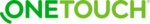
- Real-time stats on the condition
- Easily sharable data with your doctor
- Color-coded logbook
15 Best Diabetes Apps of 2024
Below, we’ve summarized some of the top diabetes apps on the market at the moment. We’ve given pros and cons for each to help you make the decision that is right for you.
#1 Best overall: Klinio

- Personalized and diabetes-safe meal plan
- An integrated shopping list that matches the meal plan
- No-equipment home workouts
- All-in-one health and progress tracker
- Detailed activity log
The Klinio app is a comprehensive app for managing diabetes. It provides a space to track caloric intake, macronutrients, and blood glucose levels, along with an extensive food database and a store of thousands of recipes with easy swaps.
Klinio allows for easy data sharing, making it much simpler to share your results with your healthcare provider. This means you can get real-time updates to manage your condition better.
You’ll also find a ton of workouts that are suitable for your condition, helping you boost your activity levels. Lastly, Klinio can cater to a number of different chronic conditions on top of diabetes, as well as a range of dietary requirements, like the keto diet.
Klinio is the best overall in our review of diabetes apps because it offers a comprehensive take on diabetes management.
-
Caters to a range of chronic conditions and dietary requirements
-
Offers lots of diabetes-friendly recipes
-
Provides fitness and workout sessions
-
Has a handy and easy-to-use progress tracker
-
Tackles the roots of diabetes
-
Offers desktop and mobile versions of the app
-
No glucose meter included
-
Registration is necessary for use
#2 Best for building healthy habits: DarioHealth
- Easy to track important metrics
- Text alerts to keep you safe
- Helpful insights on changes in the condition
The DarioHealth app for diabetes management offers users a simplified approach to managing their condition. It comes with a blood sugar monitor and connecting app, so you can have all of your information in one handy place.
This app is excellent if you’re looking to make real changes to how you manage your condition. It displays a number of health metrics and offers you a place to log your blood glucose levels and more.
The app shows you all of your data in an encouraging way and supports changing your habits for the better. It gives you great insights into what’s going on with your condition and even sends text alerts if your blood sugar is dropping to dangerous levels.
Health metrics and insights can help you make changes more easily. For example, if you’ve noticed a huge spike in blood glucose after eating a certain kind of bread, you can try making the switch to more diabetes-friendly bread, like pumpernickel bread.
-
Easy to share your data with your doctor
-
Emergency “hypo” alerts to keep you safe
-
The app is free to download
-
Non-traditional style glucose monitor, which may take some getting used to
-
Cannot change the blood glucose ranges
#3 Best for visualization: OneTouch Reveal
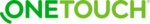
- Color-coded logbook
- Syncs with a glucose meter
- Shareable data
The OneTouch Reveal diabetes app syncs with many glucose monitors for real-time stats on your condition. It has space for tracking your activity to help you maintain good fitness levels and lets you easily share data with your doctor.
Our favorite feature of this app is the colorful interface of the logbook. The different colors associated with food intake and insulin doses that ties together with your blood glucose levels make this a great app to visualize your condition. You can see immediately where you’re doing well and what needs improving.
Having an easy-to-view logbook means you can answer questions like “is potato good for my diabetes?” quickly by checking your metrics after you have eaten it. This makes managing your condition so much easier and helps you build healthier management techniques.
-
Color coding for easy visualization
-
Linking of data, like food intake and insulin injections
-
Real-time data
-
The app doesn’t appear to offer any educational features to help people learn more about their condition
-
No recipes
#4 Best for overall health: MyFitnessPal

- Calorie counter
- Timing of meals and food tracker
- Exercise log
MyFitnessPal is a well-known health and fitness app. It is much more focused on your eating habits than other apps and is not specifically designed for diabetes management. Nevertheless, MyFitnessPal provides a space for you to track your calorie intake and displays your macronutrient values, as well as log the timing of your meals.
The app also has a space to track your daily exercise and water intake. You can integrate it with other apps to easily track your calories. You can also use it to track diabetes-friendly diets like a plant-based diet.
As it is not designed specifically for diabetes, this app is our best if you’re looking to boost your overall health. It comes with a free version that has many of the features of the premium version and could be used alongside a more basic diabetes app to manage your condition.
-
Easy-to-use tracker where you scan barcodes
-
Macronutrient tracking
-
Has a free version
-
Not a diabetes-specific app
-
No blood sugar reports
#5 Best for health forecasts: One Drop for Diabetes Health

- Glucose monitor and forecaster
- 1-on-1 coaching
- Progress tracking
One Drop for Diabetes Health is one of many diabetes apps that comes with its own glucose monitor to measure blood sugar levels. The monitor links up with the smartphone app to provide up-to-the-minute results.
The app also offers one-to-one coaching for managing diabetes and collates your data to create health forecasts and trends. Trends include an 8-hour glucose prediction forecast, which is really handy for medication reminders.
We’ve rated this as one of the best apps for managing diabetes and think the standout feature is the health forecasts. Being able to see what could happen with your blood glucose can help you determine the kind of meals you’ll be eating, which is very helpful for managing the condition.
-
14-day free trial
-
A proactive approach to managing diabetes
-
Weight loss program features
-
The glucose meter isn’t as durable as others on the market
-
It requires a subscription for use
#6 Best for visual tracking: Glucose Buddy
- Visual method of tracking
- Educates on proper diabetes-friendly meals
- Syncs with a glucose meter
The Glucose Buddy app for managing diabetes provides users with a space for tracking blood sugars, carbohydrate intake, and insulin pump doses to keep all of their data in one place. You can sync the app with a blood glucose monitor for real-time updates.
The standout feature of this app has to be the photographed tracking of food intake. Each meal the user eats is photographed with metrics alongside it, letting users know how each meal is rated according to the insulin needed afterward.
We love this visual format of tracking food as it lends itself to users who prefer to see what’s going on rather than read about it. It means users can answer questions like “is onion good for my diabetes?” by looking at previous meals and the metrics in the aftermath.
-
Easy to use
-
Shows trend data
-
Easy to visualize proper food
-
Adding nutritional data is difficult and time-consuming
-
You have to pay to access all features
#7 Best for healthcare professionals: Diabetes:M

- Remote monitoring of many patients
- Logbook
Diabetes:M is an app designed with healthcare professionals in mind. It allows them to remotely monitor a number of diabetes patients to ensure their blood sugar is within a healthy range.
Though patients use this cloud-based app for the logbook features to keep track of their health metrics and blood sugars, the focus in the design appears more healthcare-centered. As such, we would recommend this app to doctors and other diabetes professionals who are managing multiple patients.
-
Easy-to-use interface for managing patient information
-
Possibility to track important metrics for many clients
-
Not patient-centered
-
The paid version has many more features than the free one
#8 Best for easy use: mySugr
- Personalized screen for each user
- Challenges for extra motivation
- Connects to a glucose meter
mySugr is an easy-to-use diabetes management app. It offers a personalized logging screen to make the app work for you, and it even comes with challenges to motivate you in your health goals.
We think this is one of the best apps for managing diabetes because it gives a personalized take and has an easy-to-use interface. It’s also very easy to connect with a variety of blood glucose monitors to keep all of your data as up-to-date as possible.
-
Easy to use
-
Personalized interface
-
Affordable paid version
-
Data needs to be manually entered in some part of the app, which is time-consuming
-
You need a subscription to access all advertised features
#9 Best for a range of monitors: Glooko

- Clinically researched
- Syncs with a range of insulin pumps
- Food monitoring feature
Glooko is a diabetes app created using clinical research. It is compatible with a range of insulin pumps and CGMs and allows for other cross-platform integrations. The app uses data to give users averages for 1 week, 2 weeks, and 1 month time periods.
It has features that allow for food monitoring so that you can see which foods affect your blood sugars in a negative way, so users can find out answers to questions like whether it is good for diabetes or not. It also has an extensive food and medication base that users can take advantage of.
-
Syncs with a wide range of monitors and insulin pumps
-
Uses clinically reviewed data to build its database
-
It doesn’t offer a comprehensive plan as other apps do
-
Some newer CGMs are not compatible
#10 Best for health coaching: Livongo

- 24/7 coaching
- Progress tracking
- Also includes blood pressure tracker
Livongo is a diabetes app and blood glucose monitor designed to help people with type 1 and type 2 diabetes better manage their condition.
Livongo is among our best diabetes apps because of its 24/7 coaching option. Health coaching is an excellent tool for newly diagnosed people looking for new ways to manage their diabetes.
The Livongo app also comes with features for measuring and monitoring blood pressure and a subscription service for new strips to use with the blood sugar monitor.
Diabetes management can feel overwhelming, especially for people who are newly diagnosed. This app allows space for them to learn and understand new ways of managing their condition, like perhaps trying a diabetes-friendly diet, like the keto diet.
-
Subscription service for new blood glucose monitor strips
-
Interactive glucose monitor
-
24/7 coaching
-
Cannot message coaches directly as with other diabetes apps
-
The strips for the blood sugar monitor are much larger than other brands
#11 Best for nutritional guidance: myDiabetes
- Nutritional guidance
- Glucose monitor
- Activity logs
myDiabetes is a nutrition-focused tracking app. It offers fitness and nutrition plans that help users better manage their condition, along with educational courses to help them progress their understanding of the diabetes condition.
The app also has other healthcare features, including eye and kidney function monitoring. This app lets users build a bespoke management plan for their condition and uses accredited diabetes education in its guidance. So users can find out more about diabetes terminology, like the 3 Ps of diabetes.
The key feature for us on the myDiabetes app was the nutritional information that users can get from the diabetes experts that created the app. This kind of knowledge can really help tackle diabetes.
-
Nutrition and fitness plans from diabetes experts
-
Educational courses
-
Target setting features
-
Allows tracking other health metrics
-
Blood sugar monitor is not included
#12 Best for reminders: forDiabetes

- Personalized diabetes app
- Activity tracker
- Sends reminders
forDiabetes is a personalized diabetes app that allows you to share data with your physician in a simple way. You can easily track your blood sugar, monitor glucose levels, and set reminders to track data and take medications. You can even set reminders for diabetes-friendly vitamins!
This logbook-style app is easy to use and covers all different diabetes conditions, including type 1 and 2, prediabetes, and gestational diabetes. Your data is available in handy, at-a-glance styles and detailed charts depending on what you need from your app.
-
Displays information in easy-to-view ways
-
You can share data very easily with this app
-
Have to move between multiple tabs to compare different data sets
-
Most features are part of the paid version
-
Doesn’t offer a space to record medication taken each day
#13 Best for sharing data with healthcare providers: SocialDiabetes
- Shareable data
- Insulin recommendations
- Food database
The SocialDiabetes app is an excellent diabetes management app that allows you to sync a blood sugar monitor for up-to-date blood glucose readings. It provides a tracking space for insulin doses and a large food database to help you find diabetes-friendly snacks, meals, and ingredients.
This app allows you to invite your doctor to easily share all of your data, including blood sugar levels and medication doses, with them. This allows for more personalized and up-to-date care.
The sharing features make this the best on the list for communicating your data with your doctor.
-
Excellent sharing features
-
Easy-to-use interface
-
Insulin recommendations before mealtimes
-
Progress tracker
-
The social aspect of the app is yet to be revealed
-
Premium does require a subscription
#14 Bets for customization: Sugarmate

- Customizable login screen
- Shows trends for important metrics
- Emergency calls
The Sugarmate app is our best for customization as it allows you to customize the tiles on your login screen so that the app works for you. It also has an emergency call feature that will alert you or your loved ones if your blood sugar levels are too low or too high.
The app uses the data you input into the progress tracker, including food intake and blood glucose readings, to create trends. These trends help you see what works in your diabetes management plan and what doesn’t. So, if you’ve started using apple cider vinegar to help regulate blood sugar levels, you can see whether this remedy is helping or not.
We love the customization features of this app and think it’s a great choice if you’re looking for a more personalized experience.
-
Emergency calls feature
-
Space to track your progress
-
Exercise detection features to log activity
-
The app doesn’t offer meal plans and recipes as other apps do
-
Though it has exercise detection, the app itself doesn’t have workouts for you to try
#15 Best for trends: Glucose Blood Sugar Tracker
- Tracks the range of metrics
- Medication reminders
This diabetes app is one of the most comprehensive apps for managing your condition. It tracks many metrics, including AC1, glucose, medication, and carb intake. Using this tracking, the app shows you trends in your data, helping you correct and adjust your behaviors for your condition.
The app also gives users medication reminders to ensure they’re taking their medications on time and can be used as an alarm for meal times. While the trends feature on this app helps in creating healthy habits using the user own data.
-
The app has space for tracking lots of metrics, including food intake, glucose levels, and medications
-
The trends features allow users to see their stats over time
-
The app doesn’t include recipes as other apps do
How to Choose the Best Diabetes App
Choosing the best diabetes apps for your condition can help you monitor your blood glucose levels, create habits that are good for your condition, and keep all of your data in one place.
When we review products, we take a number of factors into account, including the quality of the product, the price, the effectiveness, and the brand reputation. We’ve summarized how each of these factors affects our reviews below.
Quality
When you’re choosing products for your health, you want to know that they are of good quality. Whether a supplement for running or a diabetes product, it needs to improve your health and not harm it.
Diabetes apps should offer a space for you to collect and analyze your blood glucose readings, track your food and carb intake, and could even offer a space to track your activity. High-quality apps could also monitor other health metrics like blood pressure.
Price
Improving your health shouldn’t cost the earth, which is why the products we review have to be worth the money and be accessible for most people. Diabetes is a chronic condition, and you shouldn’t need to spend lots of money to manage it.
We’ve reviewed a number of apps with a free version that let you get used to the app before buying. We’ve also found apps that are affordable on a subscription basis. Always remember to find an app that is worth any money you pay for it.
Brand reputation
A good brand is more likely to develop good-quality products. This means you can rely on them and that they’re likely to do your health some good. With diabetes health apps, we recommend looking out for clinically recommended apps or apps your doctors have recommended.
The diabetes apps that we have reviewed come from reputable brands, and some have even been developed by certified diabetes educators. These are the kinds of apps you should be looking at to manage your diabetes. They will help you understand symptoms, like diabetes headaches, and learn new ways to improve your health.
Effectiveness
The effectiveness of any product you invest in for your health should be clear from the outset. You can usually check this by checking other user reviews to make sure they have found it helpful.
An effective diabetes app can help you calculate insulin doses, provide space for a food and exercise tracker, and help you with blood glucose tracking.
Comparison table




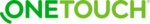





Caters to chronic conditions
Tons of recipes with easy swaps
Progress tracker
Focus on fitness
Desktop and mobile version
14-day free trial
Proactive approach to diabetes management
Weight management tools
24/7 coaching features
Interactive glucose meter
Easy use
Personalization
Affordable
Easily shared data
Emergency alerts
Free app
Great interface
Insulin recs before meals
Progress tracker
Color coding of logbook for easy visuals
Progress tracker
Health trends
Medication reminders
Easy use
Health trends
Photographs in meal tracking
Emergency calls for “hypo” episodes
Progress tracker
Exercise detection
Customizable features
Nutrition and fitness plan
Educational courses
Health metrics
Easy use
Monitor multiple patients
Easy use
Progress tracker
Displays readings clearly
Shareable data
Clinical evidence
Accredited education
No glucose monitor included
Registration required for use
Monitor lacks durability
Requires a subscription
Can’t message coaches directly
Data needs to be manually entered
Free version doesn’t have all features
Non-traditional glucose meter
Cannot change glucose ranges
Premium subscription
Social aspect not clear
No recipes
No educational resources
Not a comprehensive solution
Adding nutritional values is difficult
Paid features
No recipes
No workout plans
No glucose monitor
Paid version has a lot more features
Not patient-centric
Not diabetes-specific
No glucose reports
Have to move between tabs to compare data
Doesn’t record meds taken
Some newer pumps don’t sync
FAQs
Yes, all the smartphone apps listed in this review, except for MyFitnessPal, can help you track important diabetes-related metrics, such as blood glucose levels and blood pressure.
Most of the apps in this review offer a free trial; however, if you do want to use all the essential features and make the best out of managing diabetes, you will have to consider buying a subscription.
A Word From Our MD
Diabetes is a challenging and chronic condition. Some people are born with it, and some people develop it later in life. Whenever you are diagnosed, it means many changes to your lifestyle.
For those diagnosed later in life, changing to a diabetes-friendly diet and monitoring your blood glucose levels consistently can be difficult. Yet, with the help of a diabetes app, this transition can happen with less hassle, and you can take control of your condition more easily.
These apps allow you to track your glucose levels, the medication you take and which doses, and even monitor your food intake to see which foods have a negative effect on your blood sugars. Some of them may also encourage you to be more active and allow you to invite your healthcare provider into your space and give them easy access to your health metrics.
Keeping real-time logs of your blood sugars, food intake, weight, and other health metrics can help you to better manage your condition. It can help you to see what works and what doesn’t.
Conclusion
In our review of the best diabetes apps, we tried to look at a variety of products available on the market that can help you better manage your condition.
The one that works best for you depends on several factors and is entirely personal. Our top three recommendations include the Klinio app, DarioHealth, and OneTouch Reveal as they allow you to track important metrics easily and encourage you to form healthier habits along the way.










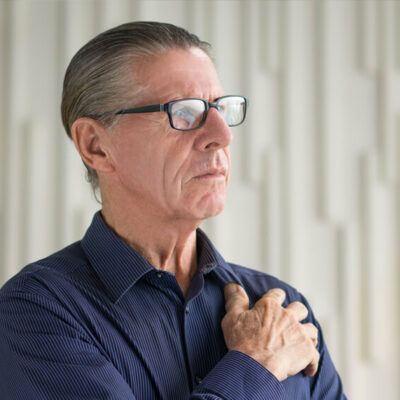
































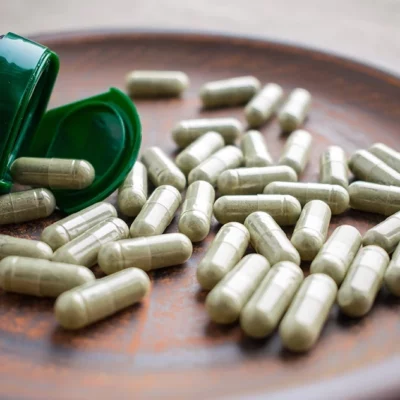





 Select your language:
Select your language: 











